Overview:
how it works
Getting
started
Creating a negotiation
Building
a team
Viewing
the document
Editing
the document
Creating
and editing templates
Sending
and viewing messages
Changing
Status
|
|
Creating
a negotiation
Creating
a negotiation is fast and easy. Just type in a name,
select one or more document templates, then click
Create Negotiation.
More...
|
- You
can use Rename Document to enter negotiation-specific
names for selected document templates.
- Use
View to preview document templates before adding
them to the negotiation.
- You
can add more than one document template to a negotiation
-- but only when creating the negotiation
[close]
|
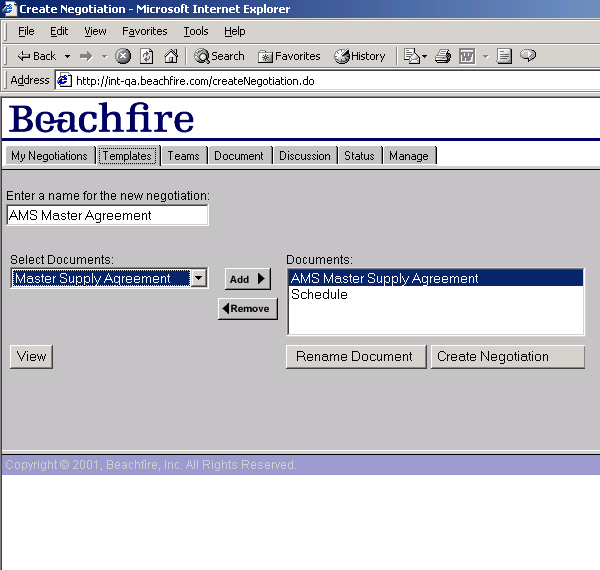 |
|
|